#WhatsApp api development
Explore tagged Tumblr posts
Text
WhatsApp for Business is a Variation of the Well-Known Messaging Service
Business WhatsApp is a version of the popular messaging app, WhatsApp, designed specifically for businesses. With Business WhatsApp, businesses can create a verified profile, interact with customers, and manage their communications from a single platform. Some of the key features of Business WhatsApp include:
Business Profile: Businesses can create a verified profile on WhatsApp that includes information such as their business description, address, website, and contact details.
Messaging Tools: Businesses can use messaging tools such as quick replies, automated messages, and labels to manage their communications more efficiently.
Catalog: Businesses can create a catalog of their products or services within the app, which customers can browse and purchase directly.
WhatsApp Web: Businesses can use WhatsApp Web to manage their communications from their desktops.
Business Businesses of all sizes can successfully and efficiently interact with their clients by using WhatsApp.
#business WhatsApp#WhatsApp api development#whatsapp busniess service provider in delhi ncr#virtual number provider in india#buy indian virtual number for whatsapp
0 notes
Text
Transparency and affordability are everything! So, choose the smarter option today and start maximizing your savings.

#whatsapp chatbot#telegram#whatsapp api#whatsapp#technology#software#saas platform#saas development company#business#marketing#b2b saas#saas#digital marketing
3 notes
·
View notes
Text
Transform Your Business with Custom Mobile Apps 🚀
https://www.youtube.com/watch?v=cfLOrUiFZKQ Please like share & subscribe
#app#software development#mobile app development#web development#google workspace#Whatsapp Business API#whatsapp api provider
2 notes
·
View notes
Text
WhatsApp Business API Integration by Infinity Webinfo Pvt Ltd

In today’s fast-paced digital landscape, businesses need to stay connected with their customers in real time to deliver exceptional service and drive engagement. One of the most efficient tools for achieving this is the WhatsApp Business API.
What is WhatsApp Business API?
The WhatsApp Business API is designed to enable medium and large businesses to communicate with their customers at scale. It facilitates automated customer support, notifications, and personalized messaging. With billions of active users worldwide, WhatsApp provides an unparalleled platform for businesses to reach their audience directly and effectively.
Why Choose Infinity Webinfo Pvt Ltd for WhatsApp Business API Integration?
Infinity Webinfo Pvt Ltd stands as a trusted name in providing top-notch API integration services. With extensive experience in website design and development, the company ensures seamless integration of the WhatsApp Business API into your existing systems, enhancing your customer engagement strategies. Here’s why Infinity Webinfo Pvt Ltd is the best choice for this service:
Expertise in API Integration Infinity Webinfo excels in integrating complex APIs like the WhatsApp Business API. Their team ensures that your business operations are streamlined and optimized for better communication.
Tailored Solutions The team at Infinity Webinfo provides customized integration solutions to meet your specific business needs, ensuring the API works in harmony with your existing tools and platforms.
Comprehensive Support From setup to maintenance, Infinity Webinfo offers end-to-end support for your WhatsApp Business API integration. Their reliable service ensures that your business communication remains uninterrupted.
Key Features of WhatsApp Business API Integration by Infinity Webinfo
Real-Time Messaging: Deliver instant responses to customer queries with the help of automation and templates.
Personalized Notifications: Send timely updates, order confirmations, and promotional messages to your customers.
Secure Communication: Ensure data security with end-to-end encryption and compliance with WhatsApp’s privacy policies.
Scalability: Manage high volumes of messages effortlessly, making it ideal for growing businesses.
Enhancing Your Digital Presence
Infinity Webinfo Pvt Ltd not only provides the best API integration services but also specializes in website design and development services. Their expertise extends to industries like travel, finance, and e-commerce. Known for developing some of the best travel websites, the company ensures your digital presence is robust, user-friendly, and optimized for performance.
Why Businesses Need WhatsApp Business API Integration
With customers expecting faster responses and personalized communication, businesses cannot afford to ignore the power of the WhatsApp Business API. Integration enables:
Improved Customer Engagement: Stay connected with your audience on a platform they use daily.
Increased Efficiency: Automate repetitive tasks and focus on high-value interactions.
Better Conversion Rates: Personalized messaging helps in building trust and driving sales.
Partner with Infinity Webinfo Pvt Ltd
Choosing Infinity Webinfo Pvt Ltd for your WhatsApp Business API integration ensures a seamless experience. Their commitment to quality, attention to detail, and focus on client success make them a reliable partner for businesses looking to elevate their customer communication and digital presence.
Contact Infinity Webinfo Pvt Ltd today to learn more about their WhatsApp Business API integration services and discover how they can help you stay ahead in the digital era.
Contact Now :- +91 9711090237
#whatsapp api#whatsapp business api#whatsapp api integration#WhatsApp API Integration#infinity webinfo pvt ltd#api integration#travel portal company#white label portal#website design#travel portal development#white label#white label travel portal travel portal#payment gateway api integration#travel portal solutions
0 notes
Text
How to Integrate WhatsApp Chatbot API in Mohali.
In today's fast-paced digital landscape, businesses in Mohali are leveraging technology to improve customer communication and streamline processes. The WhatsApp Chatbot API is one potent tool that is causing a stir. It enables businesses to automate customer interactions, provide instant support, and boost engagement effortlessly. If you're a business in Mohali, here's a step-by-step guide to integrating the WhatsApp Chatbot API into your operations.
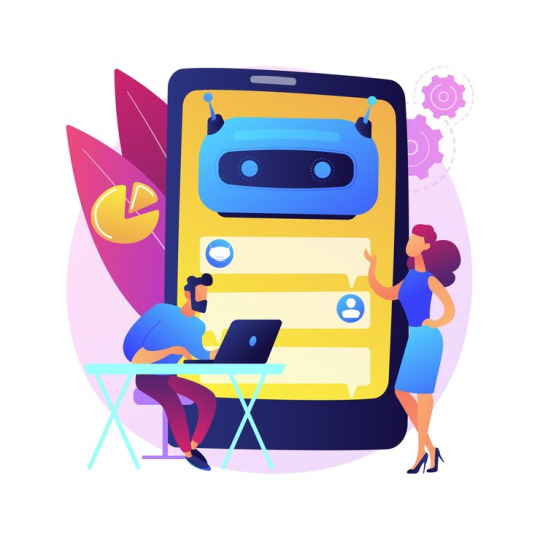
Understand the WhatsApp Chatbot API Businesses can use the WhatsApp Chatbot API to automate consumer communications on WhatsApp. It allows you to build intelligent chatbots that handle queries, send updates, and engage with users around the clock. Its scalability and integration capabilities make it a must-have for businesses of all sizes.
The advantages of using Mohali's WhatsApp Chatbot API 24/7 Customer Support: Automate responses to frequently asked questions. Improved Customer Experience: Provide real-time assistance with personalized messaging. Scalable Solution: Manage thousands of customer interactions simultaneously. Cost Efficiency: Reduce the need for large support teams by automating queries.
Steps to Integrate WhatsApp Chatbot API Step 1: Choose a Trusted Provider To integrate the WhatsApp Chatbot API, partner with a trusted provider such as Twilio, WATI, or Interakt. They make it easier to integrate by providing platforms for accessing the API.
Step 2: Obtain Official API Access To maintain compliance with WhatsApp’s policies, apply for official API access. This involves verifying your business and providing relevant details to your chosen provider.
Step 3: Develop Your Chatbot Work together with developers to create a chatbot that meets your company's requirements. Use a platform like Dialogflow or Botpress to build and integrate the bot seamlessly. Ensure the chatbot can handle FAQs, offer product recommendations, and provide transactional updates.
Step 4: Integrate the API with Your Systems Connect the WhatsApp Chatbot API to your existing CRM, ERP, or customer support tools. This ensures a smooth flow of data and enables your team to manage interactions efficiently.
Step 5: Test and Launch Before going live, thoroughly test the chatbot to ensure it performs as expected. Address any bugs or inconsistencies to ensure a seamless user experience.
Why Mohali Businesses Need the WhatsApp Chatbot API Businesses in Mohali are thriving in a competitive market, making customer experience a key differentiator. By integrating the WhatsApp Chatbot API, companies can maintain a competitive edge, boost customer loyalty, and drive sales. Whether you're in retail, real estate, or IT services, the WhatsApp Chatbot API can transform the way you connect with customers.
Get Started Today! If you're ready to take your customer communication to the next level, start integrating the WhatsApp Chatbot API in Mohali today. With the right tools and a solid strategy, you’ll streamline your operations and delight your customers.

Ready to enhance customer engagement in Mohali? Contact a WhatsApp Chatbot API provider today and transform the way you do business!
#whatsapp chatbot development in mohali#whatsapp chatbot builder Mohali#whatsapp chatbot api Mohali#whatsapp chatbot service provider company Mohali
0 notes
Text
How to Take Your Business Online in 2024: A Step-by-Step Guide

The digital shift is no longer just a trend—it’s a necessity for businesses of all sizes. Whether you're running a small bakery, a flower shop, or a local retail store, having an online presence is key to scaling your business and reaching new customers. But how do you start? What steps do you need to take to move your business online?
In this guide, we'll walk you through the essential steps to establish a strong online presence and grow your business in 2024.
Step 1: Build a Website or Online Store
The first and most important step is creating a website or an online store. Your website acts as your digital storefront, providing customers with essential information about your products, services, and business values.
Today, there are numerous platforms that can help you create a professional website, even if you don’t have coding experience. It’s crucial to choose a platform that offers flexibility, ease of use, and customization options, so you can tailor your site to match your brand.
Hint: Platforms like dukany provide businesses with customizable online store solutions, making it easy for you to sell your products online without the hassle of complex setup processes.
For more info, visit www.dukany.io
Step 2: Set Up a Payment System
Once your online store is live, you need to think about how you’ll accept payments. Offering secure and multiple payment options is key to converting visitors into paying customers. Common options include credit card payments, bank transfers, and digital wallets like Apple Pay or Google Pay.
Make sure to integrate payment gateways that are trustworthy and convenient for your customers. Some platforms come with pre-integrated payment systems, saving you time and ensuring a smooth checkout process.
If you’re looking for a solution that integrates payment gateways with ease, you might want to explore platforms that offer built-in features, such as dukany. This simplifies the process and keeps everything under one roof.
Step 3: Optimize for Mobile Devices
With mobile shopping on the rise, it's vital to ensure that your website is optimized for smartphones and tablets. Customers expect a seamless experience, whether they're browsing on a desktop or their mobile device. A responsive design allows your website to adjust automatically to different screen sizes, providing the best user experience.
Step 4: Use Social Media to Promote Your Store
Social media has become a powerful tool for marketing and driving traffic to your online store. Platforms like Instagram, Facebook, and TikTok allow you to showcase your products, engage with potential customers, and build a community around your brand.
Start by creating business profiles on social platforms that your target audience uses. Post regularly, engage with followers, and don’t hesitate to run paid ads or promotions to reach a larger audience.
Did you know? With platforms like dukany, you can integrate your online store with your social media accounts, making it easier for customers to find and shop your products directly from Instagram or Facebook.
Step 5: Implement Discounts and Loyalty Programs
Another great way to attract and retain customers is by offering discounts or setting up a loyalty program. Online shoppers love deals, and creating exclusive offers can encourage repeat purchases. Loyalty programs are equally effective, rewarding customers for their loyalty and encouraging them to shop more frequently.
Many online store platforms, including dukany, come with built-in tools for creating discounts and loyalty programs, so you can easily manage your promotions and keep customers coming back.
Step 6: Use Analytics to Track Performance
Once your store is up and running, tracking its performance is crucial to understanding what’s working and what’s not. Tools like Google Analytics can help you monitor traffic, customer behavior, and sales trends. Analyzing this data can help you make informed decisions to improve your store and increase sales.
Conclusion
Taking your business online might seem overwhelming, but by following these steps, you’ll set yourself up for success. From building your website to implementing payment solutions and marketing your brand on social media, the digital world offers countless opportunities for growth.
And remember, if you're looking for an all-in-one solution that simplifies everything from store creation to payment integration and marketing, dukany is here to help. With customizable features and a focus on empowering small and medium businesses, dukany can make your digital transition smooth and successful.
Visit website for more info : https://dukany.io/
#business#ecommerce#online#payment#whatsapp api#ecommerce website development#website#digital marketing#web design#e commerce#marketing#wordpress#onlineshopping#social media#advertising#payments
1 note
·
View note
Text
How to Get WhatsApp Green Tick for Your Business in 2024

With the rise of instant messaging, WhatsApp has transformed from a simple chat platform into a vital communication tool, especially in the corporate world. Recognizing this shift, WhatsApp introduced WhatsApp Business for small enterprises and WhatsApp API for larger corporations, enabling businesses to enhance customer engagement and streamline communication. The coveted WhatsApp green tick, a symbol of authenticity, is now essential for building trust and credibility. Our blog guides you through the process of obtaining this verification, emphasizing its importance for business reputation. Partner with Webelight Solutions to secure your green tick and unlock the full potential of WhatsApp API for your business.
#whatsapp api#businessgrowth#information technology#technews#cybersecurity#software development#future technology#businesssolutions
0 notes
Text
#web development#android app development#webdesign#software development#web application development#web applications#app#digital marketing#erp software development services#app developers#bulk whatsapp marketing services#bulk whatsapp marketing services noida#bulk whatsapp marketing services delhi#whatsapp business api service provider in delhi#whatsapp business api service provider in india
1 note
·
View note
Text

Discover the power of real-time WhatsApp alerts to optimize your online store's productivity. Engage customers instantly with personalized messages about their favorite products, special promotions, and exclusive discounts. Boost your sales performance and improve customer satisfaction by ensuring they receive timely and relevant information directly on their smartphones.
Learn more : https://www.go4whatsup.com/industries/ecommerce/
Get in touch - Enquire Now - IND +91-9667584436 / UAE +971545085552 Email - [email protected]
#whatsapp business api#whatsapp api#whatsapp marketing#marketing automation tools#whatsapp api provider#whatsapp chatbot#whatsapp marketing guide#whatsapp chatbots#whatsapp crm#e commerce#e commerce solutions#e commerce development#e commerce website design
0 notes
Text
#whatsappapiprovider#Bulk Whatsapp Marketing Agency#Whatsapp chatbot API development#whatsappforbusiness#Schedule WhatsApp Messages
0 notes
Text
Satyam Adcom ‘The House of Advertising’ is a reputed and trustworthy Digital Marketing Company in India. Our company has a professional and experienced team that helps you grow your business online and provides satisfactory services at pocket-friendly prices.
#digital marketing#web development#seo services#whatsapp api provider#whatsapp marketing#bulk sms provider#ppc services
0 notes
Text

BotSailor stop your Customer losing for no effort Chatbot Integration .
#ai chatbot#whatsapp chatbot#comics#b2b saas#saas#software#whatsapp#whatsapp api#marketing#technology#business#saas development company#saas platform
2 notes
·
View notes
Text

May these nine auspicious days of Navaratri bring immense joy and peace to your life. Alpinesoft IT wishes all a Happy Navaratri 2024.
#google workspace#app#mobile app development#web development#software development#whatsapp api provider#whatsapp business api
0 notes
Text
Embark on a journey of transformation with Nexgen Digital Solutions!
🌐💡 Our unmatched expertise and proven track record in driving digital innovation make us your ideal partner. Our expert team is dedicated to crafting tailored solutions that resonate with your unique needs, ensuring a seamless transition into the digital era. With our customer-centric approach, we prioritize your vision, adapting our strategies to meet your objectives. Plus, our comprehensive support guarantees you have guidance at every step. Choose Nexgen and unlock the full potential of your business in the digital landscape.
#digitalmarketing#nexgendigitalsolutions#digitaltransformation#seo#seo services#seo marketing#google ads#search engine optimization#emailmarketing#sms marketing#bulk sms#web development#website development#whatsapp api#whatsapp api provider#whatsapp business api#whatsapp chatbot
0 notes
Text
#whatsapp business solutions#whatsapp solution api#two way sms service#voice api#2-way messaging#communications api#sms sender api#chatbot business#cpaas provider#omnichannel chat#sms api services#multi channel communication platform#a2p sms provider#apple business chat#two way text messaging#secure sms api#communications api provider#cpaas providers#whatsapp developer api
1 note
·
View note
Text
What is API ? How to build...
Synclovis Systems expertise in API development services,Our expert team specializes in crafting tailor-made solutions to empower your organization with efficient data exchange, third-party access, and internal system integration. Focused on security, scalability, and performance, we design APIs that meet your unique needs and drive operational efficiency. Elevate your connectivity game and stay ahead in today's interconnected world by partnering with Synclovis Systems for your API development needs.
Visit: https://www.synclovis.com/services/api-development-services/

1 note
·
View note